Using Multisite for Different Divisions on a Company Website
Learn how to set up Multisite to power a network of sites for a company that has separate divisions with discrete identities.

WordPress Multisite has many uses. You can use it to create a profitable network of sites which people create themselves, to manage your own sites, to host sites for clients and much more.
But something that clients often ask me about is using it to power a network of sites for a company that has separate divisions with discrete identities.
Using Multisite in this scenario has lots of advantages: it makes things much simpler for you or your client, it saves on server space, and it gives you lots of flexibility. In this post I’ll outline the benefits in full and talk you through how to make it work. I’ll also give some examples of companies and organisations that have successfully used Multisite to power a site network.
Benefits of Using Multisite
There are lots of advantages to using a Multisite network for your company’s divisions, or for companies or organisations within one group. Let’s take a look at them.
Benefits of Using Multisite Instead of Separate Sites
Plenty of organisations with different divisions or trading arms use a separate site for each part of the company or group. This can feel like the easier way forward – it means the web team from each division can manage its own site and look after it separately. But it will use a lot more server space, probably cost more, and mean that you’re missing out on some of the benefits of using Multisite.
Here are some of the benefits of using a Multisite Network instead of a bunch of separate sites:
- You can share some content across the sites in your network, by using one of our content sharing plugins.
- You can incorporate some common branding, for example in a strip across the top of each page or a home page for the entire group or company.
- You can use a parent theme to set up the layout and base styling for all of your sites, with child themes to add specific styling to each site. This gives you consistency across your sites while allowing flexibility, and saves time and code.
- You only need to keep one WordPress installation and set of themes and plugins up to date. This can save a lot of time and potential security headaches.
- Your sites can share a common domain name, perhaps using subdomains to differentiate each division. So if your network is at http://ourcompany.com, your retail division could be in a sub-site at http://store.ourcompany.com. Alternatively you could use domain mapping to set up separate domains for each part of the company, meaning the sites behave as if they’re separate sites.
- If you have users who will need access to more than one site, then you only need to create one user account for them. This could apply to your subscribers, your administrators and to site editors and authors.
Benefits of Using Multisite Instead of One Site
In a previous post I outlined how you could manage all of your divisions from one single site installation, and use a taxonomy to differentiate between the different divisions. This is a great solution if your divisions aren’t too different in terms of their identify and branding, and can be a good workaround if you’re already running a single WordPress site. But if your divisions need quite different site types, branding or structures, and you have different teams working on each division’s site, then Multisite will be the better approach. So let’s take a look at some of the reasons why.
- You can use a separate theme for each site, which could be a child of a parent theme you use across the network, or a completely separate theme. This gives you much more flexibility than styling each division by targeting taxonomies, and is easier to implement.
- If your company has international divisions, you can set up sites in different languages. Multisite lets you specify which language each site in your network will use.
- You can set up your users to only have access to those sites they need to. This means someone from your US division can’t accidentally edit your Australian site, for example.
- You can use separate currencies on different sites on your network, for example if you’re selling in different countries via different sites. (Note: if the only thing that’s different between different countries is the currency, I would just use one site but install a plugin that converts currency based on the user’s location.)
- You can give subscribers access to just the sites they need, maybe giving them the option to choose sites when they subscribe.
So there are plenty of benefits of using Multisite in this scenario – and the chances are you can think of more.
Making it Work
There are a few things you’ll need to consider when planning your network, to help you make this approach work as well as possible. This is even more important than if you were planning just one single site, as any decisions you take now will affect all of your company’s sites, and any future sites you add to the network.
Consider:
- The domain structure. Do you want to use subdomains or separate domains? Using subdirectories is an option but I wouldn’t recommend it, as the larger the sites get, the more opportunities there will be for clashes and confusion. If your sites are based in different countries you might want to use the same root for all of your domains but with a different country code – so for example, http://mycompany.com in the US, http://mycompany.au in Australia, etc. This will mean using domain mapping. You might also want to use domain mapping if your network is for a group of companies which have separate identities and customer bases.
- The theme structure. Will you create a parent theme for your network and a child theme for each site, or will each site have its own separate theme? Or maybe a mix of the two? Using a parent theme can save work and gives you the ability to include some common styling and/or content in all your sites – for example you might want a navigation banner in the header and/or footer of your site with links to all the sites in the network.
- Branding. How much branding will your sites have in common? If there’s a lot of similarity between the sites in your network, then you can incorporate this in your parent theme. If not, then you could use a parent theme to give a similar layout with child themes for branding.
- Shared content. Do you want to share content across all the sites in your network? Maybe having a cross-company blog, with posts that are published on all your sites? Multisite lets you do this, with the help of one of our content sharing plugins – our guide to creating a community network will help you get started.
- Site creation. Who will be able to create new sites? Will it be possible for users to create their own or will just the site admin be able to do so? You’ll need to specify this in the Network Settings screen in your site admin. If you do want to let people do this, you will probably want to restrict this to logged in users, and you may want to set up a site creation screen at a secret url, disabling the default site creation url or restricting access to it to certain roles.
- User roles and access. Will you have a separate site admin for each site, or will the network administrator administer all of the sites? Also consider the roles you’ll use for content creation, and whether individual users will have access to more than one site. With a Multisite network you can give users different roles for different sites in the network, so someone who has Administrator or Editor privileges for one site might just have the Author role for another.
- Navigation. If you want to include navigation to all sites in the network in each site, you can either code this into your parent theme, use a community plugin or set up custom menus for each site and add those in the relevant place. I’d recommend either coding it into your parent theme, which you can do using the get_sites() function, or using our Blogs Directory plugin.
- Internationalization. If you’re writing your own themes and/or plugins, it’s good practice to internationalize them, and this is essential if the sites in your network will be using different languages.
Our Blogs Directory plugin can help you add a list of all the sites in your network.
Once you (and other people with a stake in the sites) have considered these points and decided how the network will operate, then the next step is to get things set up, You’ll need to:
- Install WordPress and activate Multisite.
- Create the required sites in the network (unless site admins are doing this themselves).
- Create (or buy) a parent theme if you’re using one.
- Create a starter theme for your child themes – this will save setting up new ones from scratch each time you set up a new site. At the vey least, your starter theme can have a stylesheet declaring this as a child of your parent theme.
- Set up users and give them the relevant permissions for each site in the network.
- Configure your network settings appropriately.
The chances are you’ll need to tweak things as you develop your network and learn from experience, but the more you can decide on at the start, the less chance there is of having to redo your work.
Showcase
So now you know what a useful tool Multisite can be for a group of related sites, or for divisions in a company or organization. Let’s take a look at some examples of live sites that are using this approach.
Trendsales
Trendsales is a blog with different versions in Finland, Norway, Sweden and Denmark.

Each of these is a site on a Multisite network running the same theme but with different content, domains names and languages. Each has the same base url but with a different country code based on the location.
Georgia State University
Georgia State University runs a vast Multisite network with over 150 sites.
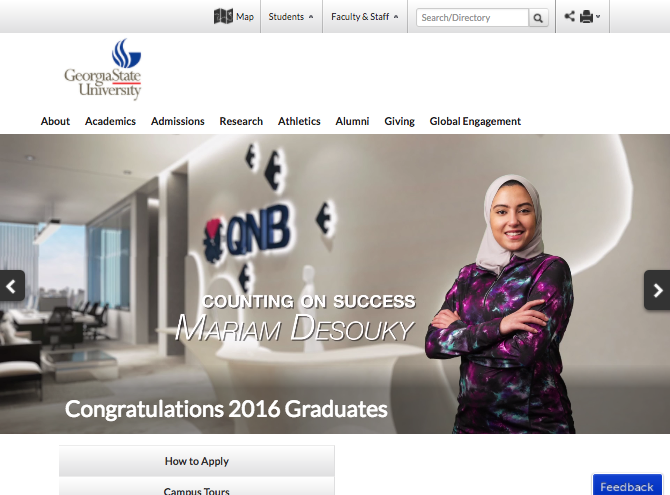
These include the main site and sites such as the Magazine, which runs its own theme:

It uses a mix of subdomains and domain mapping for the different sites.
WordPress Multisite Gives Your Business Site Flexibility and Ease of Use
Using a Multisite network to host all of the sites that your company, group, or organization runs gives you lots of benefits. It saves on duplication of effort updating themes, plugins and WordPress itself, and it means you only need to set each user up once. It makes it easy for you to incorporate common content and/or branding and can save money.
It also gives you more flexibility than using one site for everything. By using different themes (or child themes) you can give each site its own identity, use separate domains, and give users access only to the sites they need access to.
If you or your client needs multiple sites for an organization, then Multisite is definitely the way to go.
Share article

Create your free account to post your comment
Login to post your comment