WordPress Web Design Trends You Need to Know for 2018
Can you believe 2017 is over? With that in mind, let's take a look at the biggest WordPress and web design trends you need to know to start 2018 right.
Looking back on 2017, I think it’s safe to say that it was a good year for WordPress and web design, in general. Sure, there were stories about security breaches and examples of branding gone bad, but that kind of stuff is inevitable when you consider how many websites are in existence.
If you look at the kinds of initiatives that Google alone put forth–like the penalties for sites without SSL certificates and the strengthening of their mobile-first campaign–it’s clear that everyone’s priorities were really starting to align in 2017. In essence, we were all working towards building a better (and safer) online experience for everyone.
Of course, that focus on security and performance will never go away. However, as Google, WordPress, and other Internet leaders clarify and streamline those parts of the web development process for you, it will free you up to master new design and development trends.
The great thing about web design and development today is that you’re not trying to reinvent the wheel each year. Instead, you’re taking the lessons learned from old or current trends, doing away with the bad parts, and adapting the good parts to create something new-ish. Which is great! It keeps users from having to reacquaint themselves with a new type of design or interaction while ensuring that what you do continues to have a positive effect on their experience.
That’s why you might not be surprised by many of the trends and tools on this year’s list of WordPress and Web Design Trends You Need to Know for 2018. They might not be the forerunners in web design right now, but they are the natural evolution of what you’re currently practicing and using.
Web Design and Development Trends for 2018
Let’s start with what I believe will be the most popular and best web design trends in 2018. Again, there’s nothing really new here; however, you’ll find that each has a unique spin on what the current best practice is.
1. Adventurous Color Palettes
You’re well aware that using color psychology can do wonders to improve your web design. While you should never throw those principles out the window, you may want to consider to what extreme you take those chosen colors in 2018.
Some current examples:
2. Rule-Breaking Typography
In another case of web designers being rebellious, 2018 is going to bring a major shakeup to typography. While I don’t think we’ll see traditional fonts in the main body text go away, I do think header text is going to get a lot funkier.
Some current examples:
3. Hand-Drawn Graphics
You know that you can use a handwritten font to give your web design a warmer and more personal feeling. But have you thought about using other hand-drawn elements to bring your site to life and give visitors a better sense of what you’re capable of?
Some current examples:
Pow
4. Subtle Animation
There are a lot of cool ways to add animation to your site. You can use CSS tools for subtle elemental animations or you could use WordPress plugins for more grandiose movements. We’re not going to see this trend go away, we’re more just likely to see it in smaller doses.
Some current examples:
5. Sticky Elements
I think this is a trend we’re already starting to see quite a bit of as web designers move away from overly obtrusive pop-ups and more towards out-of-the-way pop-ups. As visitors become pop-up blind (with the pervasive use of them across most websites), this is a smart choice for right now. However, rather than using the traditional pop-up box design, 2018 will bring more sticky bars to the bottoms and tops of websites–and not just for promotional offers.
Some current examples:
6. Website Push Notifications
Website push notifications are a lot like mobile and SMS notifications, except these messages are delivered directly to your visitors’ desktops (once they’ve opted in). While push notifications will never supercede email marketing or pop-ups, it’s another tool you should have in your site’s arsenal as you attempt to reach visitors in real-time.
Example of what a website push notification request looks like:
7. Augmented Reality/Virtual Reality
There’s been a lot of talk about augmented and virtual realities making a splash online for a couple years now. As we move into 2018, we’re going to see more companies take advantage of this augmented reality technology to give visitors’ a more “hands-on” experience as they interact with products, in particular.
Some current examples:
In addition to the cool trends above that we’re already beginning to see trickles of in web design, expect to see more:
- Single-page websites
- Google AMP content
- On-site AI (especially in the form of chatbots)
- SVG images
- Use of JavaScript
- Mobile-first initiatives
Best WordPress Plugins for 2018
Okay, so now that we know which web design and development trends to keep an eye out for–and to start learning to implement–for 2018, let’s move on to WordPress plugins.
Keep in mind that this isn’t a numbers game; the more plugins you add to your site doesn’t necessarily mean you’ll have a stronger design or improved performance. In fact, if you use poorly coded plugins, you may end up with the opposite. Instead, focus on quality and use plugins to fulfill your site’s real needs.
Defender
Defender is going to be your end-all, be-all WordPress security solution. Whatever you need–login protection, security monitoring, theme and plugin checks–Defender will provide your site with the fortification it needs. As a bonus, you’ll also get 10GB of Snapshot automated backups, so think of this like a two-for-one.
Hummingbird
Next up is your performance plugin. Hummingbird takes care of optimizing the content and files on your WordPress site so that it runs super fast for visitors. It includes file compression, caching, performance monitoring, and even integrates with the Cloudflare CDN.
SmartCrawl
This is the final three of the “holy trinity” of WordPress plugins: security, performance, and now SEO. SmartCrawl is the plugin to use to help you keep all your pages, posts, and images optimized and ready to impress anyone who encounters them in search.
Smush Pro
For websites containing more than a small handful of images, you’ll need an image optimization plugin to keep them from degrading your site’s performance. Smush Pro is a good choice as it will ensure that your images are compressed and automatically resized, taking the optimization work off your shoulders.
Contact Form 7
Obviously, if you’re building a website for a client, they’re ultimately going to use it establish their brand’s presence online. But they won’t want it to just be one-sided, which is why there should be at least one contact form available for visitors to reach out through. You can use Contact Form 7 to do this as it’s free and user-friendly, two traits your clients will love.
Hustle
Although we’ll see a good amount of sticky bars making their way onto websites in the next year, the pop-up is still an incredibly powerful tool for converting visitors. With Hustle, you have your choice of how you want to slide into visitors’ experience and provide them with not only a good reason to keep looking around the site, but a great reason to buy something while they’re there.
Akismet
If your site has a contact form or blog on it, then you’ll need an anti-spam plugin like Akismet to work for you. It automatically detects malicious spam entities and keeps you from ever having to deal with them.
WP-Optimize
As a WordPress developer, you’re absolutely going to want this plugin installed on your sites in 2018. WP-Optimize is the perfect complement to your performance optimization plugin, only its main job is to focus on keeping your MySQL database clean.
WooCommerce
When you intend on selling products through WordPress, you need a reliable and secure e-commerce platform that syncs directly to it. And that plugin is WooCommerce. Don’t forget that there are plugins built specifically to work with WooCommerce, too, which makes this an even more attractive and powerful e-commerce plugin.
Best WordPress Themes for 2018
Of course, don’t forget that plugins are meant to extend the attractiveness and performance of your WordPress site. If you don’t have a solid base to work from, it won’t matter how secure or fast you make it.
So, when considering which WordPress themes to start with, I’d suggest you work with a trusted WordPress theme developer. If you’re curious to see what theme options are out there–especially if you’re building WordPress sites for a specific niche–check out these guides on the best free WordPress themes and the best premium WordPress themes.
Best Web Hosting Companies to Work with in 2018
We know hosting needs vary from client-to-client. So having several options is great. When we sat with HostingAdvice.com one of the things they were most impressed with was the Hub and our ability to centralize and automate management across platforms for one flat cost. They saw WPMU DEV as, “Particularly useful for those managing multiple websites” because it “provides a centralized interface for administrators to efficiently manage, update, monitor, and scan (all their) websites.”
Here are the best web hosting companies you should work with in 2018:
1. BlueHost
WordPress recommends three web hosting companies on its website. BlueHost is one of them. This is due in part because of its popularity with users around the web (currently, it hosts over two million websites around the world) as well as its WordPress-friendliness. When your goal is to focus on building a WordPress site and not having to deal with tons of backend configuration, BlueHost is one of your best bets.
2. InMotion
For websites that are brand new but have aspirations of major growth, InMotion is a great choice. With really affordable pricing options as well as a slew of hosting types available, this is the kind of web hosting provider you’d want to scale a WordPress website with.
3. HostGator
HostGator is one of those names that’s synonymous with web hosting. While it might seem like they fall under the category of “Jack of all trades”, don’t worry about that. They’ve been around since 2002, so they know what they’re doing. Plus, they’re known for their outstanding customer support.
4. SiteGround
SiteGround is another WordPress-friendly web hosting option that the CMS personally recommends. While SiteGround offers many of the standard options as other web hosting companies do, where they really shine is in server speed and performance (with a 99.99% uptime guarantee).
While your clients are likely the ones to make the decision on which web hosting plan to use (though the recommendations above will likely help you earn their trust), you might find a need for web hosting yourself. Specifically, you might find the prospect of managed WordPress hosting an attractive option if you’re responsible for managing the updates and security for your clients’ network of sites.
If you’re looking for recommendations for managed WordPress solutions, check out this guide.
Wrapping Up
As I mentioned earlier, many of these trends and tools won’t seem that novel for 2018. But I don’t see that as a bad thing. In reality, the fact that we’ve gotten to a point where we no longer need to recreate the wheel and find completely new ways to design or develop in WordPress is a good thing. It doesn’t mean we’re lacking in creativity or innovation. We simply have caught up with how fast these things move and are better equipped to keep pace now.
Share article






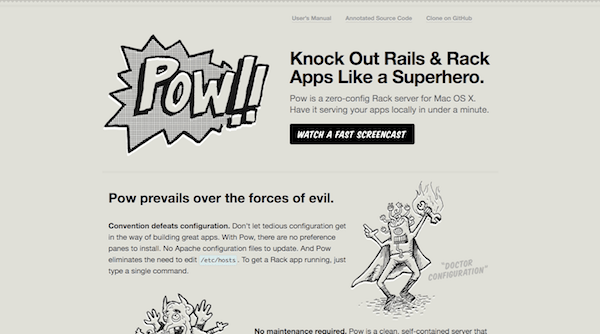
















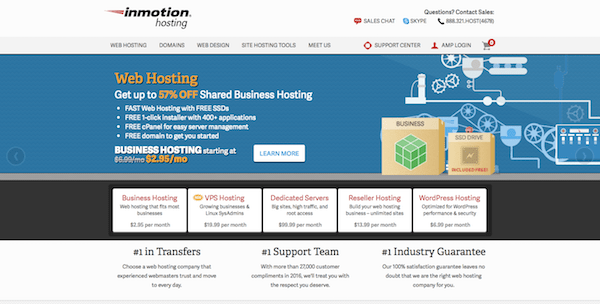



Create your free account to post your comment
Login to post your comment